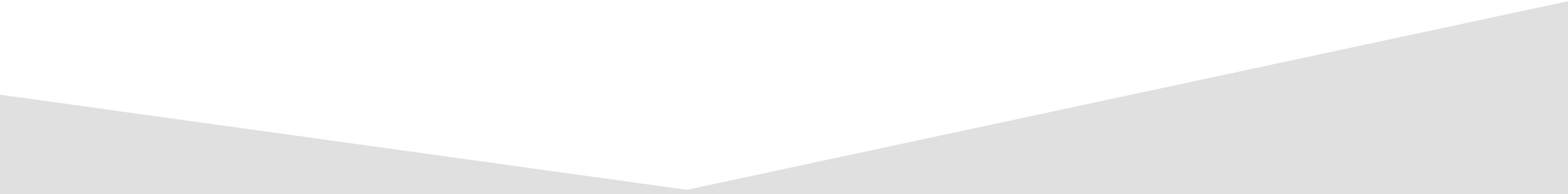PART 5: defining test rules to catch javascript errors
BUILDING TEST AUTOMATION FRAMEWORK WITH TEST JUNKIE & SELENIUM WEBDRIVER
THE GOAL
Catch any and all Javascript errors thrown during testing.
THE HOW
One of the best & easiest things you can do in your black box/GUI tests is to always be on the
look out for JavaScript errors. It will allow you to catch a lot of bugs and regression issues that
made its way through to the codebase. To do this, we will use whats known, in Test Junkie, as Test Rules.
Test Rules can be added to any of the test suites that have been created. All we need to do is
create a class and define our rules. So lets do that now. I'm going to add the following code to the
TestRules.py.
from test_junkie.rules import Rules
from src.pages.Browser import Browser
class TestRules(Rules):
def after_test(self, **kwargs):
log_msgs = Browser.get_driver().get_log("browser")
errors = []
if log_msgs:
for msg in log_msgs:
errors.append(msg.get('message', None))
if errors:
raise AssertionError("{} Errors/Warnings in console logs :: {}".format(len(errors), errors))
Browser.shutdown() # moved from suite's afterTest() to here
The only thing left to do now is to add the rules to the suites where we want to use them. I will be adding it to all of my test suites which will require me to make a small change to each of the suite definitions. Lets start with
DocumentationSuite.py
...
from tests.TestRules import TestRules
@Suite(rules=TestRules)
class DocuamentationSuite:
...
rules=TestRules to the @Suite() decorator.
Now I'm going to do the same for NavigationSuite.py
...
from tests.TestRules import TestRules
@Suite(parameters=[HomePage, DocumentationPage, AboutPage], rules=TestRules)
class NavigationSuite:
...
afterTest()
decorators in every suite. The reason for this is very simple. It comes down to the sequence of events.
The suite's afterTest() decorator will run before the
after_test() rule does. Due to the fact we perform
Browser.shutdown() in the decorator, when our rule runs
it wont have access to same browser that was used to run the tests. Therefore, I'm going to remove
the decorators and add the shutdown logic to the rule itself.
That wraps up this tutorial. Thanks for reading and happy testing!