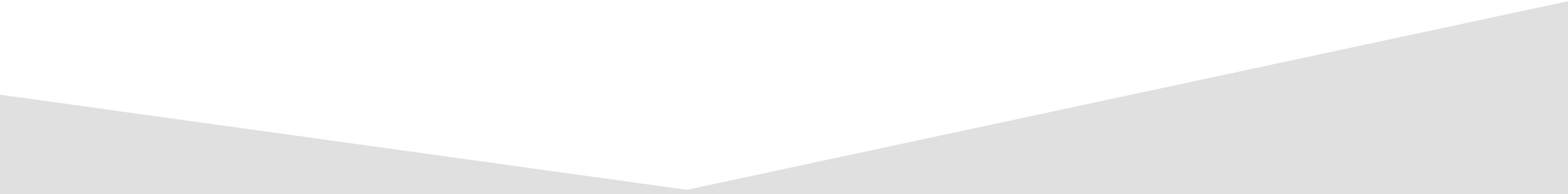PART 1: creating wrapper for the browser management
BUILDING TEST AUTOMATION FRAMEWORK WITH TEST JUNKIE & SELENIUM WEBDRIVER
THE GOAL
Create a wrapper to abstract WebDriver API, generalize browser management functionality and support multi-threading.
THE HOW
As with any new project, I'm going to start by defining the project structure. If you choose to follow this tutorial, I recommend to take a look at the provided project structure and replicate it in your project, before you go any further. We will, also, need to install some packages from PyPi:
- test-junkie: This
entire tutorial series would not be possible without this package as it provides
much of the functionality that we will need. Such as parametrization, parallel test
execution and extensive run configurations. Install it with
pip install test-junkieorpython -m pip install test-junkie - webdriver-manager:
This package will simplify our life. It will install and return the correct path to any
of the Drivers that we may need for testing. If you are not familiar with this package
I recommend to watch
this video where I show how to use this package and why it it so useful. Install it with
pip install webdriver-managerorpython -m pip install webdriver-manager
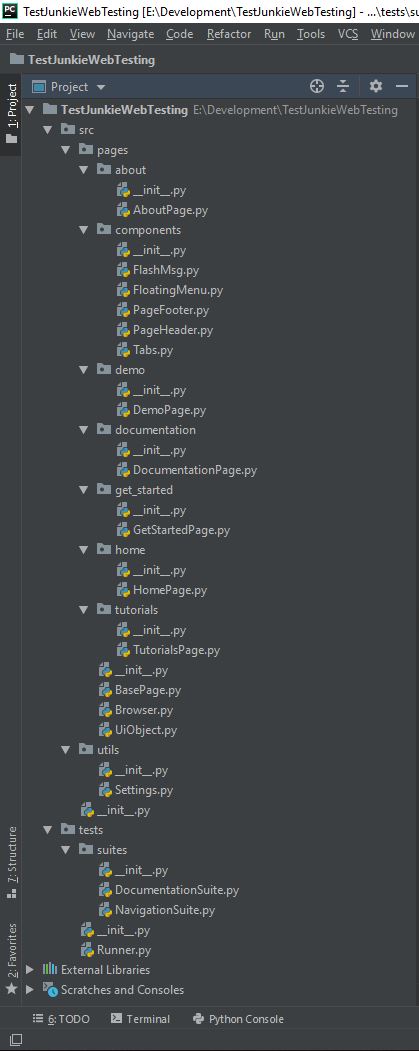
Now lets write some code for the browser wrapper. I'm going to provide the code snippet bellow for the
wrapper object. Feel free to copy-paste the code into the Browser.py file.
from selenium import webdriver
from webdriver_manager.chrome import ChromeDriverManager
class Browser:
@staticmethod
def __chrome(**kwargs):
options = webdriver.ChromeOptions()
if kwargs.get("proxy_port"):
options.add_argument('--proxy-server={proxy}'.format(proxy=kwargs.get("proxy_port")))
if kwargs.get("headless"):
options.add_argument('--headless')
if kwargs.get("no_sandbox"):
options.add_argument('--no-sandbox')
if kwargs.get("disable_shm"):
options.add_argument('--disable-dev-shm-usage')
if kwargs.get("disable_notifications"):
options.add_argument('--disable-notifications')
if kwargs.get("window_size"):
options.add_argument('--window-size={}'.format(kwargs.get("window_size")))
if kwargs.get("dev_tools_port"):
options.add_argument('--remote-debugging-port={port}'.format(port=kwargs.get("dev_tools_port")))
# any other options you want to support
driver = webdriver.Chrome(ChromeDriverManager().install(), chrome_options=options)
driver.set_page_load_timeout(kwargs.get("page_load_timeout", 20))
return driver
@staticmethod
def __ie(**kwargs):
# If you test on IE, I'm sorry!
pass
@staticmethod
def __ff(**kwargs):
# If you test on FireFox, add your code here similar to Browser.__chrome.
pass
@staticmethod
def get_driver(**kwargs):
return Yolo.get_target(target=getattr(Browser, kwargs.get("target", "_Browser__chrome")),
freak_mode=kwargs.get("freak_mode", False),
**kwargs)
@staticmethod
def shutdown(**kwargs):
Browser.get_driver().quit()
Yolo.remove_target(target=getattr(Browser, kwargs.get("target", "_Browser__chrome")),
freak_mode=kwargs.get("freak_mode", False))
@staticmethod
def back():
Browser.get_driver().back()
@staticmethod
def forward():
Browser.get_driver().forward()
# All functions that control the browser such as open/close tabs, navigate to a page etc should go into this class
Browser class is going to
be the only interface from now on to get the Driver instance for any of the browsers.
In this tutorial I'm only focusing on the ChromeDriver, however.
Yolo (for lack of a better term) is a utility class that
I created to help me create thread aware context functions. I'm providing a code snippet for that
as well, which you can place in the same Browser.py file right after
the Browser class.
class Yolo:
__MAP = {}
@staticmethod
def __get_caller():
import threading
return threading.current_thread()
@staticmethod
def get_target(target, **kwargs):
"""
When you call Yolo.get_target() initially, the object created from the target argument gets mapped to the
thread and then returned, any subsequent calls to Yolo
to get the same object from the same thread will return the exact same instance of the object. However, if the
call is made from a different thread, the object will be created again for that specific thread.
Yolo was created to solve a primary use case for creating Page Objects so that you never have to manage and
pass the driver instance from Page Object to Page Object. It means that you can just ask for a driver from
any of the Page Object and be sure that a valid instance of the driver will be returned to you even when
you are creating many instances of the same page in any of your tests and running them in parallel.
:param target: Runnable FUNCTION/METHOD. Must returns an instance of an object when executed.
:param kwargs: Any KWARGS that you want to pass in to your :param target: or any other properties
you want to support
:return: Object created by the :param target:()
"""
caller_thread = Yolo.__get_caller()
if caller_thread not in Yolo.__MAP:
Yolo.__MAP.update({caller_thread: {target: target(**kwargs)}})
elif target not in Yolo.__MAP[caller_thread]:
Yolo.__MAP[caller_thread].update({target: target(**kwargs)})
return Yolo.__MAP[caller_thread][target]
@staticmethod
def remove_target(target):
"""
Remove any previously mapped target
:param target: Runnable FUNCTION/METHOD. Must returns an instance of an object when executed.
:return: BOOLEAN, True/False depending on if the target was removed
"""
caller_thread = Yolo.__get_caller()
if caller_thread in Yolo.__MAP and target in Yolo.__MAP[caller_thread]:
Yolo.__MAP[caller_thread].pop(target)
return True
return False
Browser.get_driver(),
Yolo will check which thread made the call and it will also check if the target object
was already created for that thread, if it was, then it will return already created object.
However, if object was not created yet, it will run the target
function which must return a new object and in our case it returns a ChromeDriver instance which
then will be mapped and returned for all of the consecutive calls made by the same thread.
So there it is - first abstraction layer and with just over 120 lines of code, our framework
has multi-threading support at it's core!
Its worth to note that once
Yolo maps an object, there is no way
to get a new one, without removing the old one first. That's exactly what we are doing in
Browser.quit(). So if we follow the quit call with another
Browser.get_driver() call, a completely new driver will be created
and its perfectly fine because the old one was closed and can no longer be operated on, but we
did request a driver so Yolo will return a new one.
TEST IT
Lets make sure the code works. I want to verify that the code can run in parallel and keep correct context per each browser instance. To do this, I will use the code bellow which will create three threads and each of those threads will have to run 3 different queries on Google that are themed.
import threading
import time
from random import randint
from your.project import Browser
def search(query_strings):
driver = Browser.get_driver()
for query in query_strings:
driver.get("https://www.google.com/search?q={}".format(query))
time.sleep(randint(1, 5)) # just to make it a bit more interesting
queries = [["test+junkie+selenium", "test+junkie+webdriver", "test+junkie+testing+framework"],
["cats", "cute+cats", "tigers"],
["dogs", "cute+dogs", "wolfs"]]
threads = []
for query_set in queries:
thread = threading.Thread(target=search, args=(query_set,))
threads.append(thread)
thread.start()
for thread in threads:
thread.join()
Browser.get_driver(). When queries run, I expect the same
browser to run queries that relate to one theme and one theme only. So if a browser started by
running the cats query, it should not run any other queries for dogs or Test Junkie.
I did not shutdown the browsers so that I can go and check the query history in each of the browsers.
Next >>